How JumpUpon Works
Creating a promotion to attract new customers using JumpUpon is as easy as
1-2-3:
- Create your promotion
- JumpUpon reviews it
- The promotion is emailed to JumpUpon members
Here's a detailed example of creating a promotion using JumpUpon:
1
Bob's Business would like to attract some new customers by placing a limited time 35% off promotion through JumpUpon.

2
So Bob signs up for a free business account on JumpUpon. Now signed up and signed in, Bob starts to develop his promotion. Bob picks the date and time for the deal to go out, how long it will be available, the dates and times the promotion will be redeemable, and the content for the deal. Bob selects for his promotion to go to all JumpUpon members within 10 miles of his business location.

3
The JumpUpon system comes back with 6,000 people within 10 miles of Bob's business and a price for advertising to this many people.

4
Bob submits the promotion.

5
JumpUpon receives Bob's newly created promotion and reviews it to ensure it meets our quality standards, makes editorial changes if needed, and approves or denies the deal letting Bob know by email. In Bob's case, the promotion looks good so JumpUpon approves it.

6
Bob can then preview the promotion, revise it, or if he is happy with it, the promotion is already scheduled to be sent according to the date and time Bob selected when creating the promotion.

7
Bob's promotion goes out as scheduled to 6,000 members located within 10 miles around his business.
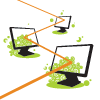
8
72 people jump on Bob's promotion and go to Bob's store with their certificate.

9
Bob sees increased profits and obtains repeat customers via his promotion.
